Auctioneering Videos
On-demand webinars packed with expert auctioneering strategies to boost engagement, bidder participation, and sales performance.
Subscribe to the monthly email newsletter and get notified of new releases:

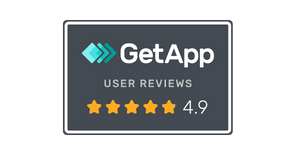

Your Auctions, Your Way. Starting Today.
Try AuctionMethod free for 30 days. No credit card, no pressure.
AuctionMethod is for Every Auction Business
It’s faster and easier to sell anything with our auction software.

Auctioneers
Run smoother auctions, grow online reach, and streamline bidder engagement.

Estate Liquidators
Simplify the process of organizing, inventorying, and selling estate assets.

Farm & Heavy Equipment
Simplify inventory listings and boost reach to serious equipment buyers.

Industrial
Manage complex lots, attract buyers, and handle surplus with a few clicks.

Salvage & Recycling
Move scrap efficiently with tools built to manage regulated sales.

Non-Profits
Easy-to-run online and hybrid benefit auctions maximize fundraising efforts.

Retail Liquidators
Scalable, timed and fixed-price sales tools clear inventory quickly.

Corporations
Liquidate surplus or transition assets with audit-ready, compliant auction workflows.

Real Estate
List properties, share video walk-throughs, and capture competitive buyer interest.

Auto
Offload vehicles with branded, buyer-friendly auctions designed to drive interest.

Art & Collectibles
Offer seamless sales of rare items with a flexible platform designed for curated catalogs and collector interest.
Single-Use
Gain complete control over cataloging, bidders, payments, and reporting without a long-term commitment.
.png?width=1280&height=720&name=AUM%20YT%20Thumbnails%20Webinars%20(3).png)
.png?width=1280&height=720&name=AUM%20YT%20Thumbnails%20Webinars%20(2).png)
.png?width=1280&height=720&name=AUM%20YT%20Thumbnails%20Webinars%20(5).png)
.png?width=1280&height=720&name=AUM%20YT%20Thumbnails%20Webinars%20(4).png)
